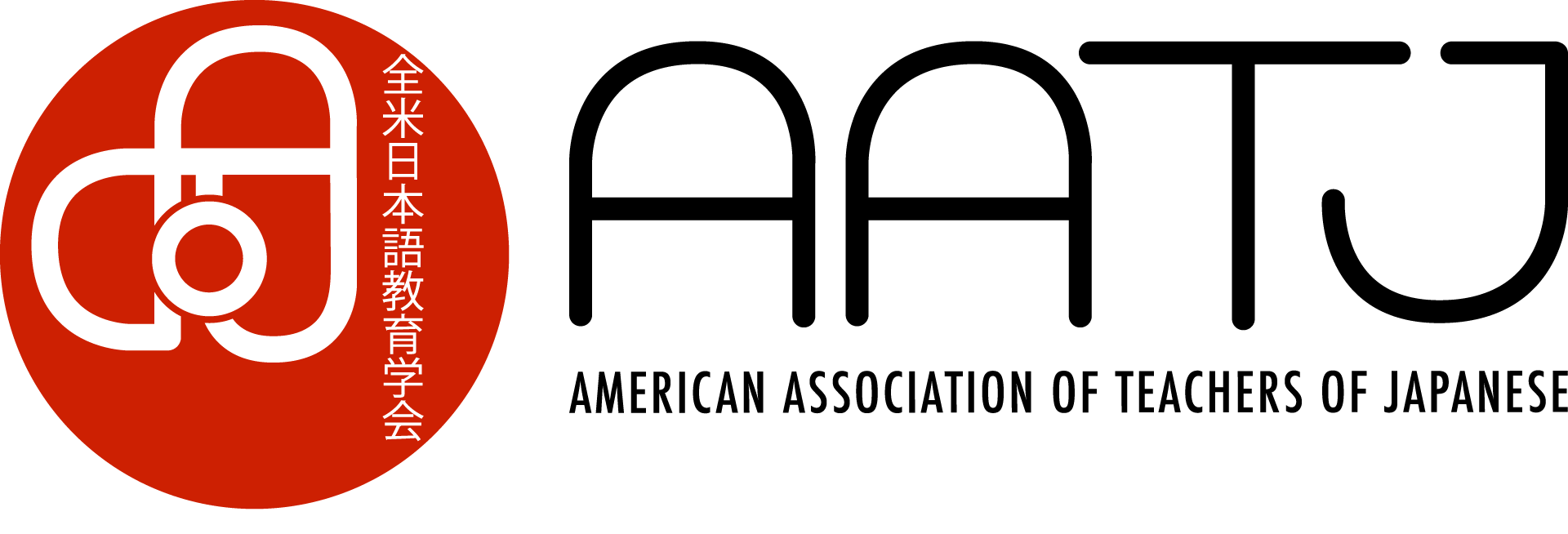Results 結果
Results will be sent to teachers by Quia around the end of April.
4月下旬にQuiaから先生へ結果が送られます。
Scores can be accessed ONLY by teachers as soon as testing is completed:
1) Go to http://www.quia.com/web and log in to your NJE account.
2) Click “Quizzes” in your left menu.
3) Click on the folder for the appropriate level of the exam.
4) Click on the “Score reports” icon (it looks like an orange sheet of paper) for the appropriate exam.
5) Click the “View” button to generate a report.
試験が提出されるとすぐに点数がオンラインで確認できます(先生のアカウントでのみアクセス可能です)。
1) http://www.quia.com/web にログインする
2) 画面左上のQuizzesをクリック
3) 該当するレベルのフォルダーをクリック
4) “Score Report”のアイコンをクリック
5) “View”をクリック
Awards 賞
| Gold Level Certificates ゴールドレベル |
students who get 90% and above on the tests 試験の90%以上の正答率の受験者に授与 |
| Silver Level Certificates シルバーレベル |
students who get 80-89% 80−89%の正答率の受験者に授与 |
| Bronze Level Certificates ブロンズレベル |
students who get in the 70-79% 70−79%の正答率の受験者に授与 |
| Honorable Mention Certificates 努力賞 |
students who get 60-69% 60−69%の正答率の受験者 |
| Participation Certificates 参加賞 |
students who participate but get below 60% 60%以下の正答率の受験者 |
You will be able to make certificates for your students using a link that will be sent by Quia.